以前Telegram被封禁会退出账号,再想登录时会提示“This phone number is banned”。现在更多的是你仍可以登着电报账号,但是会提示“Your account is frozen!”,也就是您的账户已被冻结。这时你没办法做任何操作,但可以提交申诉让电报的版主审核。如果成功,账户将被解冻并解除限制。本文将分享电报账户如何申诉解冻的流程。
一、账户被冻结的常见原因有哪些?
当出现“您的帐户已被冻结”的提示时,你的账户会被限制发送消息、群组回复等操作。这种冻结可能是由于怀疑存在不当行为、被其他用户投诉、非法活动甚至系统错误造成的。Telegram与其他社交平台一样,有使用规则和相当严格的应用内行为政策。以下这些行为可能会导致账户被冻结:
1、被很多用户举报:如果有人因为发广告、辱骂、暴力内容、欺诈或其他原因举报你,并且这些举报反复累积,Telegram可能会将此解释为违反账户使用规则将你冻结。
2、参与可疑频道或群组:如果你加入与非法活动(例如诈骗、出售违禁物品或分享敏感内容)相关的群组或频道,你的帐户可能会被列入黑名单。
3、频繁的多设备登录或登录异常:如果账号在短时间内频繁登录不同设备或出现异常的登录行为,Telegram可能出于安全考虑临时封禁账号,以防账号被盗用。
4、账号活跃度异常:突然的大量群组加入、频繁添加联系人、快速的消息发送等,可能会被系统判定为异常活动,导致冻结或封禁。
5、如账号涉及违反Telegram的条款(如仇恨言论、误导性内容、传播虚假信息、恶意链接、滥用机器人),也可能被限制使用。
二、你的账户可能被错误冻结了
Telegram有可能意外冻结了你的帐户,这种情况之所以发生,是因为自动算法检测到看似可疑但实际上并不代表任何实际恶意活动的行为模式。这时我们可以尝试通过Telegram中的 @SpamBot 机器人进行投诉,这是Telegram用来管理垃圾邮件投诉的工具。如果没有任何异常使用,有可能有效,值得一试。
三、解冻申请的具体操作流程
如果你是安卓设备,电报官方版提交申诉后无法再弹出菜单选项,请下载“Nekogram”这个电报第三方APP,安装并登上账号,先长按“Spam Info Bot”频道,点右上角垃圾桶图标,然后删除对话(勾起),这样我们可以重新开始下方的流程。如果是IOS设备,那么直接在官方APP即可多次尝试提交申诉。你有一个月的时间,过后账号会被删除。
PS:如果觉得申请麻烦,自己也有过上方提到的操作,想直接重新购买电报账号,可加我V信:chennc,备注:飞机号购买。有时人多,如果碰到加好友频繁的提示,请扫本页面底部V信二维码或加Q 29566461。
1、点击“Your account is frozen!”,在弹出的提示中点“Submit an Appeal”,也就是提交申诉,然后会跳到 Spam Info Bot 官方垃圾邮件机器人申诉频道。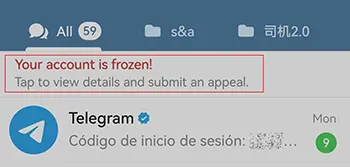
2、点“START”开始,然后选择“This is a mistake”。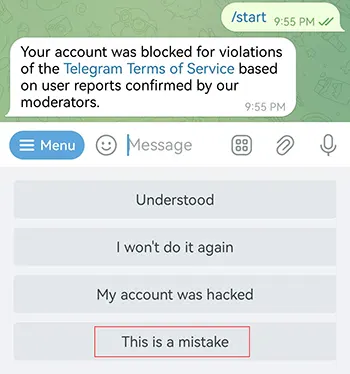
3、然后选择“Yes”。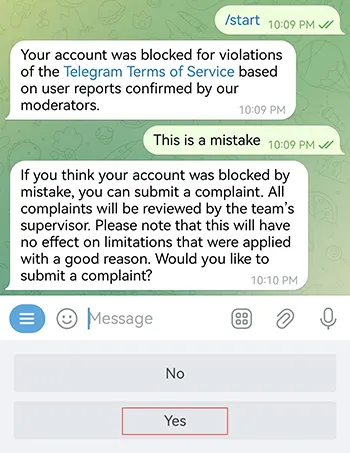
4、这时,你需要向版主提供一些信息,说明你为什么被冻结封禁,这里,我提供两段英文,请完整复制,粘贴发送。
Thank you for reviewing my case. I am certain my account was blocked by mistake, most likely due to malicious false reports from another user. I have carefully reviewed the Terms of Service and have never sent spam or violated any rules.
I would be very grateful if a supervisor could conduct a thorough review of these reports and restore my account's full functionality. Thank you.
5、发送后会让你输入你的完整姓名,然后是你的邮箱和注册Telegram大约是哪一年?毕竟是国外的社交平台,建议姓名取一个英文名,邮箱有国外的使用国外邮箱,没有就用你国内邮箱,然后年份可以翻你最早的聊天记录是哪一年。
6、接下来,官方是问你“如何发现Telegram的,以及邀请您加入的人员(如朋友、同事、家人等)”,我这里提供三个选项,请复制其中一段英文即可:
第一个选项:I discovered Telegram a while ago when a friend recommended it to me. They invited me to join so we could communicate more easily and securely. Since then, most of my friends and family have started using it as well.
第二个选项:I started using Telegram because it was the main communication tool for a project with my colleagues. A colleague invited me to our work group, and that's how I began using the app for professional communication.
第三个选项:I was looking for a messaging app with a strong focus on privacy and interesting community channels. I discovered Telegram through online articles and tech reviews, and decided to join to follow topics I'm interested in and communicate with friends.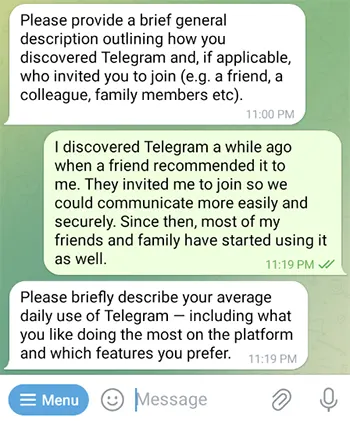
7、然后官方会问你“平均每天使用Telegram的情况,包括你最喜欢在平台上做什么以及喜欢哪些功能。”我仍然提供三个选项,跟第6步的三个相呼应,也就是比如第6步你选了第二个选项,那么这一步你也选第二个选项。
第一个选项:On a typical day, I mainly use Telegram to chat with my friends and family in private messages and a few small group chats. What I enjoy most is simply keeping in touch with them in a fast and secure environment.
As for features, I really prefer the clean interface and how quickly messages sync between my phone and the desktop app. The ability to edit sent messages is also a very useful feature.
第二个选项:I use Telegram daily primarily for work-related communication with my team in a dedicated group chat. What I do most is coordinate on projects and share updates.
The feature I prefer the most is the ability to send large files and documents without compression, which is essential for my work. I also heavily rely on the desktop app for efficiency.
第三个选项:My daily use usually involves checking updates from a few news and technology channels that I follow, and participating in discussions in one or two groups related to my hobbies. I most enjoy discovering new information and talking with people who share my interests.
My favorite features are Channels, because they are a great source of information, and the ability to create polls in groups, which makes discussions more interactive.
8、这一步,官方提示你:通过提交此申诉,你特此确认并同意你提供的所有信息都是准确和真实的。如果你提供虚假信息或以其他方式滥用申诉系统,Telegram可能会暂停审核你提交的申诉。这里我们点“Confirm”,可别点错。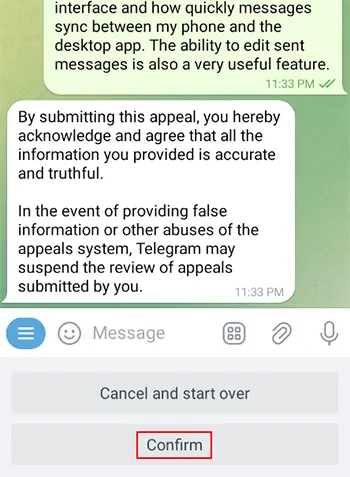
9、提交后会让你验证是不是人类,点击“verify you are a human”,在弹出的窗口会让你打开验证的网址,这里点“Open”打开。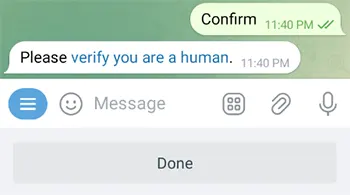
10、这时会跳到官方验证人类界面,勾起“确认您是真人”,勾变绿色后,点下方的“Go back to Spam Bot”。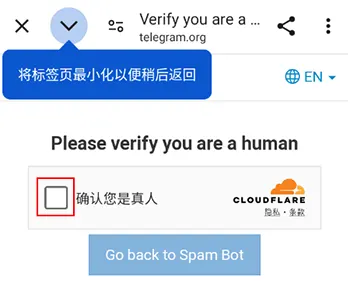
11、这里如果我们装了多个电报APP,包括现在正申请的Nekogram,那么会弹出让你选择返回的APP,比如我是用Neko申请的,选它即可。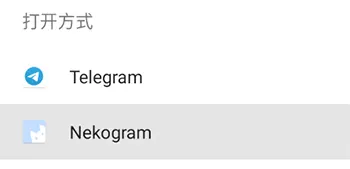
12、返回垃圾邮件机器人申诉界面后,点“Done”即是提交成功。等待一伙,官方会给出提示,如果是出现下图红框的提示,意思是:我们很遗憾地通知你,你的上诉被驳回,限制也没有取消。如果24小时没回复,也等于无法审核通过。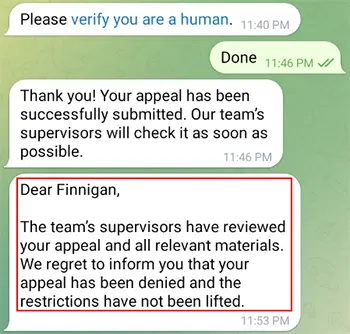
到这里,流程走完,出现上述提示,号解冻彻底没有希望,可以找我重新购买一个电报优质实卡国际成品号,可发送TG登录码到你邮箱,跟自己的国号一样使用,还安全,正常使用想用多久都可以,关于电报账号的介绍请点击访问本站文章:www.krseo.com/zixun/1663.html。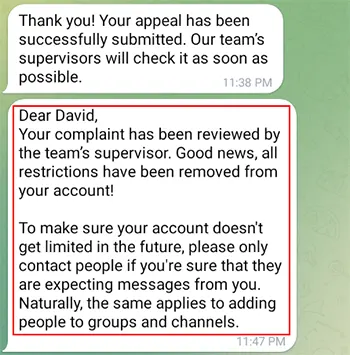
如果返回的是以上提示,那么恭喜你,“您的投诉已由团队主管审核。好消息是,您账户上的所有限制都已取消!”这个情况在账号使用没有任何违规,比如刚登上就冻结的情况下,成功率高。
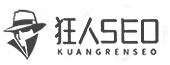


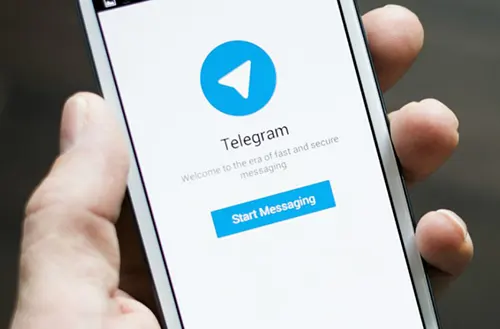


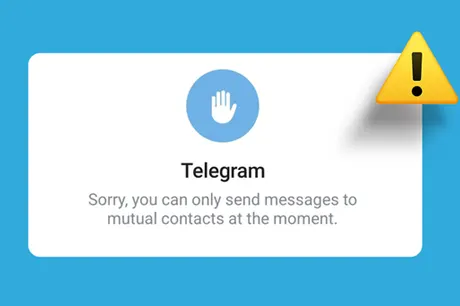
评论列表
学到了
账号被冻结准备新买一个号,抱着试一试的心态没想到真的解封了
@王云 你是IP来回切,被检测到异常
第一次申诉被驳回了,第二次就不理我了,再给机器人发消息就发不了了
@迟暮 对,只要驳回或24小时没回复就解冻不了,大部分都是使用有违规电报账号才会被冻结,不给解只能换别的号注册或来买国际成品号